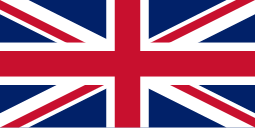Communication is the key to every business, industry, institute or organization. It plays a major role in every entity. Along with which, timely assistance and productive work atmosphere compliment it. All this together sums up the user experience.
This blog will tell you about the collaboration with Google Workspace in enhancing the communication within the team and externally. This will also talk about the different applications used for various purposes in bringing a productive environment in the organization.
Improve communication
Communication as mentioned earlier is a key factor in running an organization. There is space for miscommunication in every conversation. To cut this down, Google workspace has various levels of communication. Here we shall take you through a few of them.
Employees, team and staff communication
Google Workspace helps your employees to have a productive work environment. Several applications have been developed to assist communication for employees either with the team, client or even with retailers. Let us look into it specifically.
- Google Chat: A one on one communication method helps employees have a seamless conversation with the co-workers individually.
- Google Spaces: This is a group chat option designed to have conversations in the form of threads which cuts down confusions. A new thread can be created for each topic of communication. This puts down the confusions.
- Google Meet: The video conferencing facility helps in presenting/sharing screens as you work with your team. This can also be used for meetings where it can be recorded and shared. The latest update has various other features like polls, attendance tracking, adjusting audio and video quality, picture in picture presentation and others. Google meet allows you to present your work with your team as you work on a project on Docs,Sheets or Slides as there is a shortcut present.
- Google Voice: A voice calling application can help you cut down long Emails explaining about the issue. This can be a way to solve issues without having miscommunication.
- Gmail: Mail is the best way to reach out to a business and establish your communication. Hence using corporate Gmail will help you have a record of the conversation with a professional touch.
Enhance performance with GWS
Internal surveys
Remember the days we used forms and sheets for taking opinions? The virtual aid, Google Forms can be used for the same. It can be shared through links on Gmail or Google Groups. It is user friendly and time saving. Google Sheets saves the progress and responses in a tabulated format which can be graphically represented. With all these details in hand, the team can work on the requirements by using Google Workspace and its suite of applications. All the data can be accessed only by the administrator and is secured.
Manage Projects with sites
Google Sites is the intranet facility available on Google Workspace. This is a way to have all the required information regarding a topic on the website. This website development does not need any developer. All the required documents can be uploaded to the sites and can be followed up as and when required. Google Sites can act as a repository for any ongoing project. Employees can go back to Sites and get the required information. They will no longer have to depend on anybody for information.
Better user experience
Collaboration
Google Workspace believes in creative collaboration for productive outcomes. The hybrid system of work atmosphere has called for collaboration. With Google Workspace, you can easily collaborate with anybody by just giving them access to your file. You will also have the authority to remove them or restrict them. On Google Docs, Google Sheets and Google Slides, you can either comment, edit or even suggest changes if required. The author will be able to accept or reject these suggestions. Anybody with the access to the document will be able to work on it at the same time. Location, timings and shifts are no longer barriers now. They can also work on any device or even access the applications on the website.
Boost overall engagement and productivity
Google workspace applications look forward to creative collaboration. You can create, share and work on the files collaboratively. This will cut down the confusions and doubts. There shall be leisure time to work on other projects and to bring in customers.
With Google Slides, you can ideate the project to your customers. Google Docs shall act as a document management for all the company’s policies terms and conditions. Google Drive can act as a repository for the media used for the presentation. Google Shared Drive is open to anybody with the link. An E-Module or brochure can be shared. Google Drive can store many formats of documents including .jpeg, .xls, .html, .csv, etc. without hampering the quality of the document.
Improve UX with GWS
You need not worry about clicking“Ctrl+S” every time you edit the document. You also need not worry about repeatedly saving the revised copies. These confusions are cut off by Google Workspace as it will save each of the changes you make on the documents. This will reflect in the version history. You can choose the required version of the edit and rename it for further usage. You can save up time and work on other important tasks. Saving and storage space can be seen off as everything is on the cloud. Another add on of Google Workspace is that you can create a template on which other team members can work on it. Real time editing is a savior in the industry, cutting down the confusions time to time.