
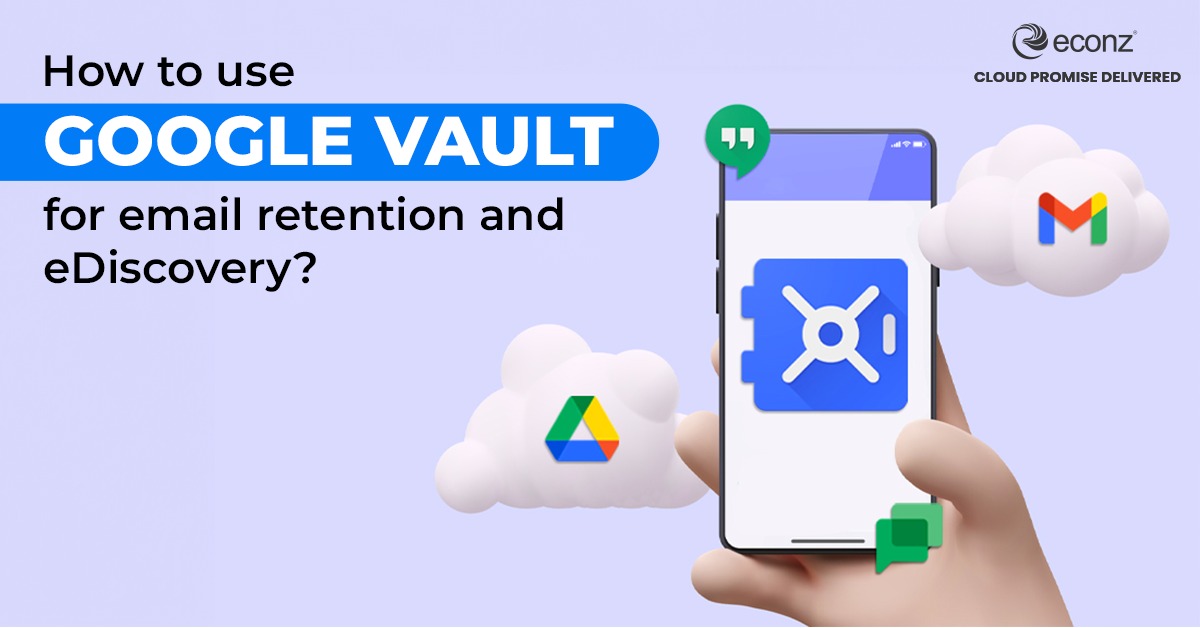
Econz offers comprehensive setup services, including initial consultation, configuration, and customization of Google Vault. We also provide training sessions and ongoing support to ensure your business meets compliance and eDiscovery needs effectively.
Econz brings expertise, tailored solutions, seamless integration, and ongoing support. Our certified professionals customize Vault configurations to your compliance needs, ensure smooth integration with Google Workspace, and offer continuous assistance to keep you compliant.
Yes, Econz provides extensive training programs, including workshops, custom training materials, and ongoing education. We ensure your team is well-versed in using Google Vault’s features, retention policies, and search strategies for effective eDiscovery.
Econz ensures compliance by customizing retention policies, setting up legal holds, and conducting regular audits. We provide expert consultation on compliance strategies to help your business meet industry regulations and best practices.

We are innovators and leaders, driven by a passion for technology, helping organizations transform their operations.

Econz IT Services Pvt Ltd
Ground Floor, No. 58
HM Towers,
Brigade Road,
Bengaluru, Karnataka,
India 560001
Mob: +91 9513252122

Econz IT Services Private Limited
HD-349, WeWork Oberoi Commerz II, 20th floor, CTS No. 95, 4 B 3 & 4 590, Off W. E.Highway, Oberoi Garden City, Goregaon East (D2), Mumbai, MH 400063

Econz IT Services Private Limited
3RD FLOOR, 66/4034,
MAYUR BUSINESS CENTER,
CHITTOOR ROAD, Pullepady Junction, Kochi,
Ernakulam, Kerala, 682035
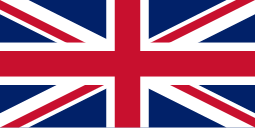
Econz IT Services Limited
9, Sherborne Avenue,
Cardiff, Wales,
CF23 6SJ,
United Kingdom

Econz IT Cloud Service and DataCenters Providers
1804, 18th Floor, Burjuman Business Tower
Khalid Bin Walid Road
Dubai, United Arab Emirates
Ph. No: +971-564576588
© 2025. All rights reserved.