How to use Google Vault for Email Retention and eDiscovery?
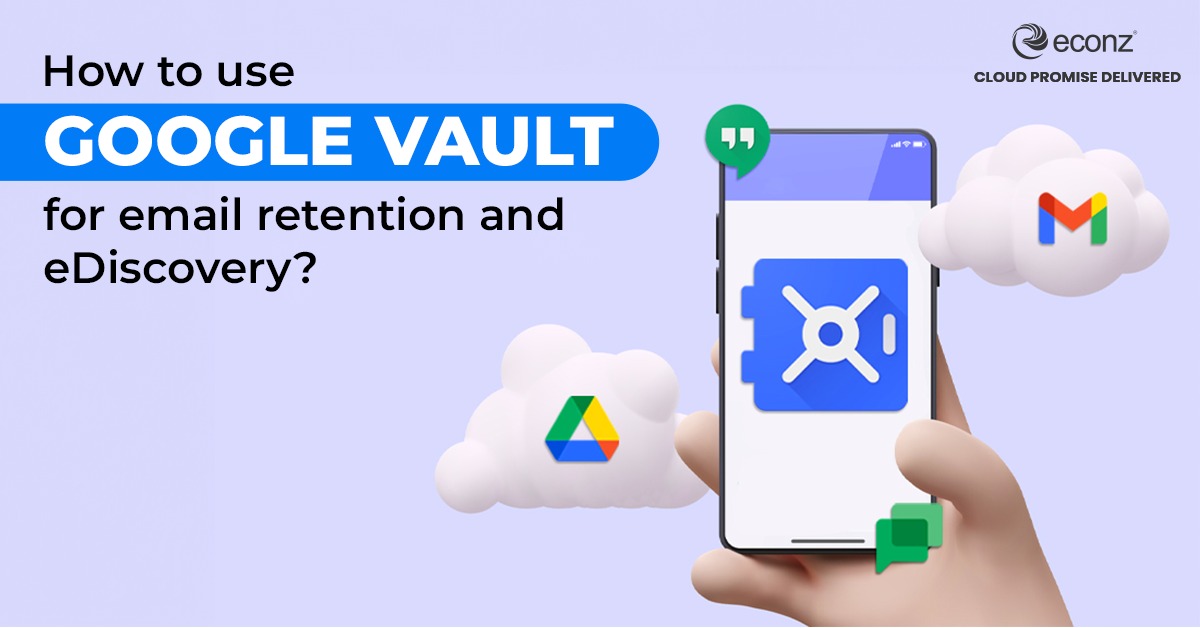
Table of Contents
- Introduction to Google Vault
- What is Google Vault?
- Importance of Google Vault For email retention and eDiscovery
- Setting Up Google Vault For email Retention and eDiscovery
- Accessing Google Vault
- Assigning Roles and Permissions
- Configuring Retention Rules
- Email Retention in Google Vault
- Creating Retention Rules
- Navigating to Retention
- Creating a Rule
- Setting Conditions
- Choosing Retention Period
- Saving the Rule
- Managing Retention Rules
- Viewing Rules
- Editing Rules
- Deleting Rules
- Creating Retention Rules
- eDiscovery with Google Vault
- Performing Searches
- Accessing the Search Feature
- Selecting Data Source
- Defining Search Criteria
- Running the Search
- Reviewing Results
- Creating and Managing Holds
- Accessing the Holds Section
- Creating a Hold
- Setting Conditions
- Activating the Hold
- Managing Holds
- Exporting Data
- Running a Search
- Selecting Export
- Defining Export Parameters
- Starting Export
- Downloading Exported Data
- Performing Searches
- Best Practices for Using Google Vault
- Regularly Reviewing Retention Policies
- Training Employees
- Monitoring Compliance
- Optimizing Searches
- Securing Data
- Common Challenges and Solutions
- Complex Search Queries
- Retention Rule Conflicts
- Legal Hold Management
- Data Export Issues
- Conclusion
- Summary of Key Points
- Final Thoughts on Using Google Vault for Email Retention and eDiscovery
Google Vault for Email Retention and eDiscovery
Google Vault is a powerful tool provided by Google Workspace that enables organizations to manage, retain, search, and export their data for compliance and eDiscovery purposes. This guide will delve into the intricacies of using Google Vault for email retention and eDiscovery, ensuring you leverage its capabilities to the fullest. By understanding how to use Google Vault effectively, you can maintain compliance, streamline eDiscovery processes, and safeguard your organization’s information.
What is Google Vault?
Google Vault is a cloud-based archiving and eDiscovery service that is part of Google Workspace (formerly G Suite). It allows organizations to:
- Retain: Set retention rules for emails and other data to ensure they are preserved for a specified period.
- Hold: Place legal holds on user data to prevent deletion.
- Search: Perform comprehensive searches across Gmail, Google Drive, and other services.
- Export: Extract data for further analysis or compliance purposes.
Importance of Google Vault for Email Retention and eDiscovery
Email retention and eDiscovery are critical for several reasons:
- Compliance: Many industries are subject to regulations that mandate the retention of emails and other communications for a specific period. Google Vault helps ensure compliance with these regulations.
- Litigation: In the event of litigation, being able to quickly locate and retrieve relevant emails can be crucial.
- Data Management: Proper email retention policies help manage data lifecycle, reduce storage costs, and improve data governance.
Setting Up Google Vault for Email Retention and eDiscovery
Before using Google Vault, ensure your organization has a Google Workspace plan that includes Vault. Here are the steps to get started:
- Access Google Vault: Log in to the Google Admin console and navigate to Apps > Google Workspace > Google Vault.
- Assign Roles: Assign the necessary roles and permissions to users who will manage Vault. Roles can include Vault users, administrators, and super administrators.
- Configure Retention Rules: Set up retention rules to automatically retain or delete emails based on specific criteria.
Email Retention in Google Vault
Email retention involves preserving emails for a defined period, ensuring they are available when needed. Here’s how to manage email retention using Google Vault:
Creating Retention Rules
- Navigate to Retention: In the Google Vault interface, click on ‘Retention’.
- Create a Rule: Click on ‘Create retention rule’. You can create default rules that apply to all users or custom rules for specific groups or conditions.
- Set Conditions: Define the conditions for the retention rule. This can include specifying the retention period, the type of data (e.g., emails, chat messages), and any specific terms or phrases.
- Choose Retention Period: Set the duration for how long the emails should be retained. You can also choose to retain emails indefinitely or until they are manually deleted.
- Save the Rule: After setting up the conditions and retention period, save the rule.
Managing Retention Rules
- View Rules: In the Retention section, you can view all existing rules, their conditions, and retention periods.
- Edit Rules: Click on a rule to edit its conditions or retention period.
- Delete Rules: If a rule is no longer needed, it can be deleted, but ensure that doing so does not violate any compliance requirements.
eDiscovery with Google Vault
eDiscovery refers to the process of identifying, collecting, and producing electronically stored information (ESI) for legal cases or investigations. Google Vault simplifies this process with robust search and export features.
Performing Searches
- Access the Search Feature: In Google Vault, click on ‘Search’.
- Select Data Source: Choose the data source you want to search (e.g., Gmail, Drive, Hangouts).
- Define Search Criteria: Enter specific search criteria such as keywords, date ranges, email addresses, and file types.
- Run the Search: Click on ‘Search’ to execute the search based on the defined criteria.
- Review Results: The results will be displayed, and you can review them directly in Google Vault.
Creating and Managing Holds
Legal holds prevent data from being deleted, ensuring it is preserved for litigation or investigation. Here’s how to create and manage holds:
- Access the Holds Section: In Google Vault, click on ‘Holds’.
- Create a Hold: Click on ‘Create hold’ and define the scope (e.g., specific user accounts, organizational units).
- Set Conditions: Specify conditions for the hold, such as keywords, date ranges, or specific types of data.
- Activate the Hold: Once the conditions are set, activate the hold to prevent data deletion.
- Manage Holds: View, edit, or delete existing holds as needed. You can also add notes or tags for better organization.
Exporting Data
Exporting data from Google Vault allows you to produce it for legal or compliance purposes. Follow these steps to export data:
- Run a Search: First, perform a search to locate the data you need.
- Select Export: Once you have the search results, click on ‘Export’.
- Define Export Parameters: Choose the format (e.g., PST, MBOX), specify metadata options, and set any other export parameters.
- Start Export: Initiate the export process. You will receive a notification when the export is complete.
- Download Exported Data: Download the exported data from the Vault interface. Ensure it is securely stored and accessible to authorized personnel only.
Best Practices for Using Google Vault for Email Retention and eDiscovery
To maximize the effectiveness of Google Vault for email retention and eDiscovery, consider the following best practices:
- Regularly Review Retention policies. Ensure that retention policies are up-to-date and aligned with legal and regulatory requirements.
- Train Employees: Educate employees on the importance of data retention and how to use Google Vault for compliance.
- Monitor Compliance: Regularly audit compliance with retention policies and holds to identify any gaps or issues.
- Optimize Searches: Use advanced search operators and filters to narrow down search results and improve the efficiency of eDiscovery.
- Secure Data: Ensure that exported data is handled securely and access is restricted to authorized users only.
Common Challenges and Solutions for Google Vault for Email Retention and eDiscovery
While Google Vault is a robust tool, users may encounter some challenges. Here are common issues and solutions:
- Complex Search Queries: If search queries are too broad, they can return too many results. Use specific keywords, date ranges, and filters to refine searches.
- Retention Rule Conflicts: Multiple retention rules can sometimes conflict. Regularly review and adjust rules to ensure they do not overlap or contradict each other.
- Legal Hold Management: Managing multiple holds can be challenging. Use clear naming conventions and tags to keep track of holds.
- Data Export Issues: Large exports can take time and may fail. Break down large exports into smaller batches if necessary.
Conclusion
Google Vault is an essential tool for organizations looking to manage email retention and eDiscovery effectively. By setting up robust retention policies, performing precise searches, and managing legal holds, you can ensure compliance, streamline litigation processes, and safeguard critical information. Regularly reviewing and optimizing your use of Google Vault will help you stay ahead in the ever-evolving landscape of data management and legal compliance.
1. How can Econz assist in setting up Google Vault for email retention and eDiscovery?
Econz offers comprehensive setup services, including initial consultation, configuration, and customization of Google Vault. We also provide training sessions and ongoing support to ensure your business meets compliance and eDiscovery needs effectively.
2. What benefits does Econz provide for Google Vault for email retention and eDiscovery implementation?
Econz brings expertise, tailored solutions, seamless integration, and ongoing support. Our certified professionals customize Vault configurations to your compliance needs, ensure smooth integration with Google Workspace, and offer continuous assistance to keep you compliant.
3. Does Econz offer training for using Google Vault in eDiscovery?
Yes, Econz provides extensive training programs, including workshops, custom training materials, and ongoing education. We ensure your team is well-versed in using Google Vault’s features, retention policies, and search strategies for effective eDiscovery.
4. How does Econz ensure regulatory compliance with Google Vault?
Econz ensures compliance by customizing retention policies, setting up legal holds, and conducting regular audits. We provide expert consultation on compliance strategies to help your business meet industry regulations and best practices.
5. What support does Econz offer for Google Vault troubleshooting and optimization?
Econz provides 24/7 technical support, performance optimization, issue resolution, and consultative advice. We ensure your Google Vault for email retention and eDiscovery implementation runs smoothly, efficiently manages data, and maintains a robust eDiscovery framework.
Related Blog:
1) Exploring the GWS Business Starter Plan: Features and Pricing Analysis for Your Growing Enterprise
2) Cloud Clash: Choosing the Best Productivity Suite among Google Workspace, Microsoft 365, and Zoho
3) Empower Your Small Business with Google Workspace: A Step-by-Step Guide 2024
4) Google Workspace vs. Microsoft 365: which is best for your business?
5) Navigation Efficiency: Is the GWS Business Standard Plan Right for Your Business?
6) Google Workspace Pricing: Free vs. Paid Plans 2024
7) Level Up Your Professionalism: Create an Official Email ID with Google Workspace (Step-by-Step Guide)
About Econz
Econz IT Services is a Google Cloud Premier Partner. We work closely with companies in the Biotechnology field to provide right tech. based solutions that help them in tackling their business problems. We not only consult, but also implement these solutions along with providing the right support from time to time.
