
Kubernetes Engine on Google Cloud Platform (GCP) provides a robust framework for managing containerized applications at scale. To fully leverage its capabilities and optimize performance, it’s essential to adhere to best practices and implement strategies that enhance efficiency, scalability, and cost-effectiveness. This guide explores key optimizations and practical steps to maximize the benefits of Kubernetes Engine.
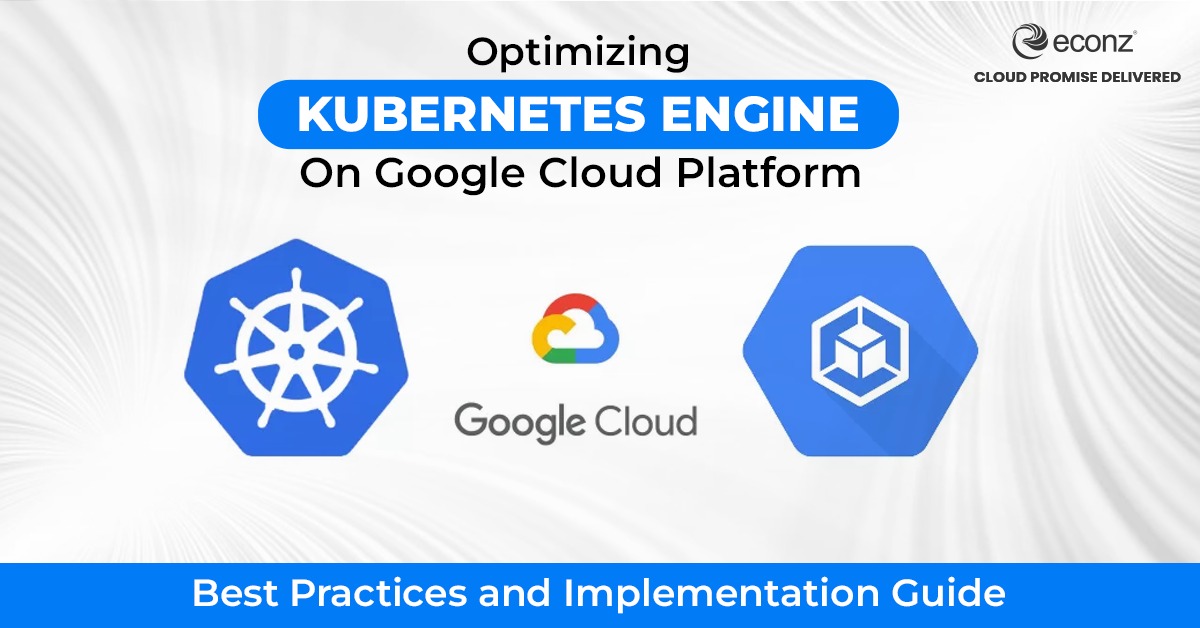






Optimizing Kubernetes Engine on Google Cloud Platform (GCP) ensures enhanced performance, scalability, and cost-efficiency for your containerized applications. It allows for better resource utilization, automatic scaling based on demand, improved network performance, and proactive monitoring and troubleshooting.
Effective resource allocation involves setting resource requests and limits for your pods. This ensures that Kubernetes schedules your containers efficiently without over-provisioning resources. Properly defining these parameters helps in maintaining a balanced load across the cluster and prevents resource contention.
Horizontal Pod Autoscaling (HPA) is crucial for optimizing Kubernetes Engine on GCP as it automatically adjusts the number of pod replicas based on observed metrics such as CPU and memory utilization. This ensures that your application can handle varying loads dynamically, maintaining optimal performance and resource usage.
Enabling Cluster Autoscaler helps in optimizing Kubernetes Engine on GCP by automatically adjusting the size of your cluster based on resource demand. It adds nodes when there is an increase in workload and removes them when they are no longer needed, ensuring efficient use of resources and cost savings.
Cost optimization strategies for Kubernetes Engine on GCP include using preemptible VMs for non-critical workloads, leveraging node auto-provisioning, and taking advantage of sustained use discounts. Additionally, rightsizing nodes and pods based on actual resource requirements can significantly reduce costs while maintaining performance.

We are innovators and leaders, driven by a passion for technology, helping organizations transform their operations.

Econz IT Services Pvt Ltd
Ground Floor, No. 58
HM Towers,
Brigade Road,
Bengaluru, Karnataka,
India 560001
Mob: +91 9513252122

Econz IT Services Private Limited
HD-349, WeWork Oberoi Commerz II, 20th floor, CTS No. 95, 4 B 3 & 4 590, Off W. E.Highway, Oberoi Garden City, Goregaon East (D2), Mumbai, MH 400063

Econz IT Services Private Limited
3RD FLOOR, 66/4034,
MAYUR BUSINESS CENTER,
CHITTOOR ROAD, Pullepady Junction, Kochi,
Ernakulam, Kerala, 682035
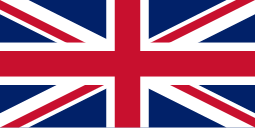
Econz IT Services Limited
9, Sherborne Avenue,
Cardiff, Wales,
CF23 6SJ,
United Kingdom

Econz IT Cloud Service and DataCenters Providers
1804, 18th Floor, Burjuman Business Tower
Khalid Bin Walid Road
Dubai, United Arab Emirates
Ph. No: +971-564576588
© 2025. All rights reserved.