How to Schedule a VM Instance to Start and Stop: A Comprehensive Guide
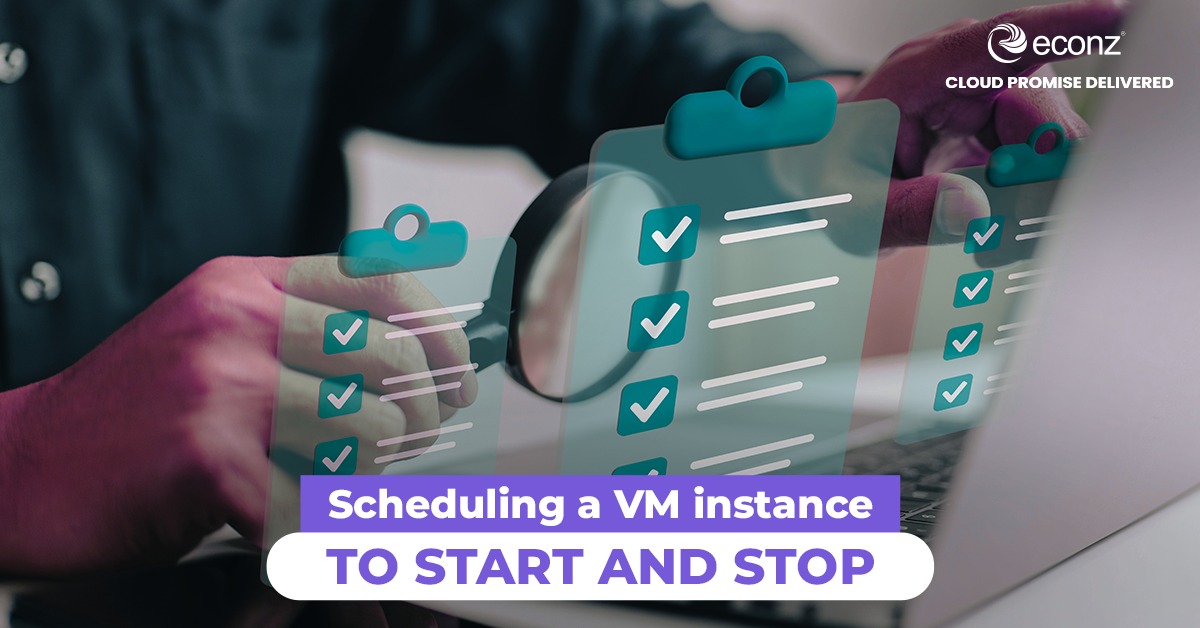
Schedule a VM Instance to Start and Stop: A Comprehensive Guide
Virtual Machines (VMs) are essential for various IT and development operations, but managing their uptime efficiently can save significant costs and resources. In this guide, we will explore how to schedule a VM instance to start and stop, ensuring you can automate your cloud operations effectively.
Table of Contents
- Introduction
- Why Schedule VM Start and Stop Times?
- Pre-requisites
- Scheduling VM Instances on Different Platforms
- Amazon Web Services (AWS)
- Microsoft Azure
- Google Cloud Platform (GCP)
- Using Third-Party Tools
- Best Practices for Scheduling VM Instances
- Troubleshooting Common Issues
- FAQs
Introduction
Virtual Machines (VMs) provide the flexibility and scalability needed for modern applications and services. However, keeping VMs running continuously can be costly and inefficient. By scheduling VMs to start and stop automatically, you can optimize resource usage and reduce expenses.
Why Schedule VM Start and Stop Times?
Scheduling VM instances to start and stop offers several benefits:
- Cost Savings: Only run VMs when needed to avoid unnecessary charges.
- Resource Optimization: Free up computing power for other tasks.
- Automation: Simplify management and reduce manual intervention.
- Energy Efficiency: Lower energy consumption by shutting down idle VMs.
Pre-requisites
Before scheduling VM instances, ensure you have:
- An active account on your chosen cloud provider (AWS, Azure, GCP).
- Proper permissions to create and manage VMs.
- Access to the cloud provider’s management console or command-line interface (CLI).
Scheduling VM Instances on Different Platforms
Amazon Web Services (AWS)
Using AWS Lambda and CloudWatch
- Create Lambda Functions: One to start the VM and one to stop it.
- Configure CloudWatch Events: Set up rules to trigger these functions at specific times.
python
# Example of an AWS Lambda function to start an EC2 instance
import boto3ec2 = boto3.client(‘ec2’)
ec2.start_instances(InstanceIds=[‘YOUR_INSTANCE_ID’])
return ‘Started your EC2 instance’
- Set Up IAM Roles: Ensure your Lambda functions have the necessary permissions to manage EC2 instances.
Microsoft Azure
Using Azure Automation
- Create an Automation Account: Navigate to Azure Portal and create an automation account.
- Import Modules: Import the necessary Azure modules (e.g.,
Az.Compute). - Create Runbooks: Develop PowerShell scripts to start and stop VMs.
- Schedule Runbooks: Use the Azure Scheduler to trigger these runbooks at desired times.
powershell
# Example of a PowerShell script to start an Azure VM
$ResourceGroupName = "YOUR_RESOURCE_GROUP_NAME"
$VMName = "YOUR_VM_NAME"
Start-AzVM -ResourceGroupName $ResourceGroupName -Name $VMName
Google Cloud Platform (GCP)
Using Cloud Scheduler and Cloud Functions
- Create Cloud Functions: Develop functions to start and stop VMs.
- Set Up Cloud Scheduler Jobs: Schedule these functions using Cloud Scheduler.
Here is an example of a Google Cloud Function to start a VM instance:
python
# Example of a Google Cloud Function to start a VM instance
from googleapiclient import discovery
from oauth2client.client import GoogleCredentialscredentials = GoogleCredentials.get_application_default()
service = discovery.build(‘compute’, ‘v1’, credentials=credentials)
project = ‘YOUR_PROJECT_ID’
zone = ‘YOUR_ZONE’
instance = ‘YOUR_INSTANCE_NAME’
request = service.instances().start(project=project, zone=zone, instance=instance)
response = request.execute()
return response
Replace YOUR_PROJECT_ID, YOUR_ZONE, and YOUR_INSTANCE_NAME with your actual project ID, zone, and instance name.
Using Third-Party Tools
Several third-party tools can simplify VM scheduling across multiple cloud platforms:
- Cloud Custodian: A rules engine for managing cloud resources.
- Terraform: An infrastructure as code tool that can schedule VM start/stop times.
Best Practices for Scheduling VM Instances
- Monitor Usage: Regularly review VM usage patterns to optimize schedules.
- Use Tags and Labels: Categorize VMs to apply consistent scheduling policies.
- Test Schedules: Ensure your schedules don’t interfere with critical operations.
- Automate Alerts: Set up notifications for failed start/stop operations.
Troubleshooting Common Issues
- Permissions Issues: Verify that your scripts and functions have the correct permissions.
- Time Zone Mismatches: Ensure scheduled times account for time zone differences.
- Script Errors: Debug and test scripts in a staging environment before production use.
For Google Cloud support, Contact us: Google cloud premium partner
FAQs
How do I find the optimal schedule for my VM instances?
Analyze your VM usage patterns over time. Use cloud provider monitoring tools to track when VMs are most and least active, then schedule them accordingly.
Can I schedule VM instances to start and stop on all cloud platforms?
Yes, most major cloud platforms like AWS, Azure, and GCP support scheduling through their respective services and third-party tools.
What if my VM instance fails to start or stop as scheduled?
Check for errors in your scheduling setup, such as incorrect permissions, misconfigured scripts, or time zone issues. Most cloud providers offer logging and monitoring tools to help diagnose these problems.
Is it possible to schedule VMs using a graphical user interface (GUI)?
Yes, all major cloud providers offer GUIs in their management consoles that allow you to schedule VM operations without writing code.
Are there any costs associated with scheduling VMs?
While scheduling itself is typically free, you may incur costs from running cloud functions or automation services used to control VM start/stop actions.
Conclusion
Scheduling VM instances to start and stop automatically is a powerful way to optimize your cloud operations, save costs, and improve efficiency. By following the guidelines and best practices outlined in this guide, you can implement effective scheduling strategies tailored to your needs.
Check the related topics
1)10 Proven Strategies for Cost Efficiency on Google Cloud Platform
3)Migrate Virtual Machines to Google Cloud Platform: Step-by-Step Guide
4)Mastering Bastion Hosts: Your Key to Secure VM Connections
About Econz
Econz IT Services is a Google Cloud Premier Partner. We work closely with companies in the Biotechnology field to provide right tech. based solutions that help them in tackling their business problems. We not only consult, but also implement these solutions along with providing the right support from time to time.
