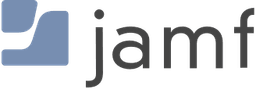Trusted Google Cloud
Premier Partner

For over a decade, we've helped enterprises modernize IT by simplifying operations, reducing risk, and avoiding costly mistakes.
Trusted by leading organizations across BFSI, Healthcare, and Education






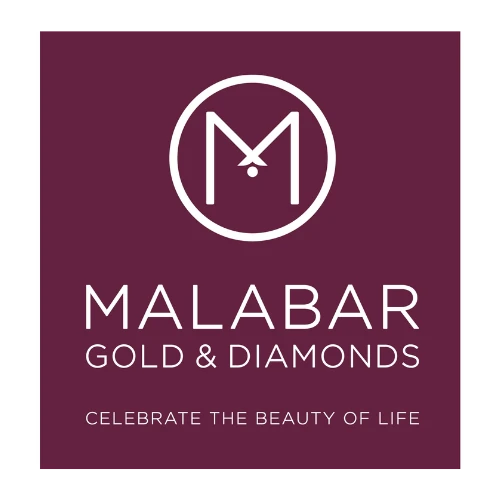







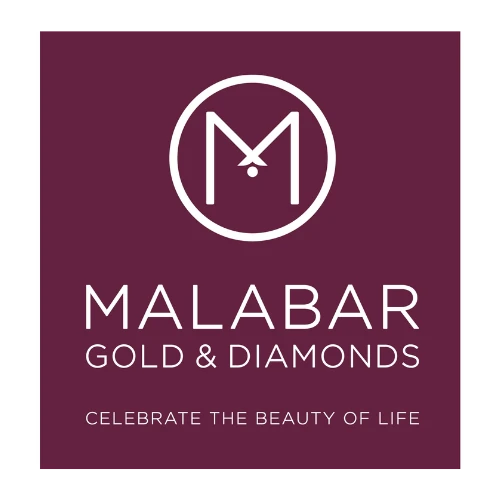

When you're growing fast, your old IT setup can hold you back
Growing Friction
Your teams are growing, but systems remain slow, scattered, and increasingly risky.
Rising Costs
You're spending more on IT, but still need manual data entry across multiple systems that are not integrated with each other
Migration Risk
You want to move to the cloud — but don't want downtime, delays, or budget overruns