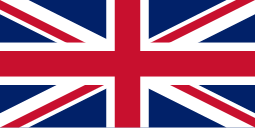Food and grocery shopping has extensively increased in the last few years. Due to the busy schedules, everyone prefers ordering online than physically visiting the store. The industry delivers fresh fruits, vegetables and groceries to your doorstep. On the other hand, food delivery applications have increased their services and discounts. These industries have seen exponential growth and are doing their best under the retail industry.
The whole point of collaborating with Google Workspace is to stay organized and perform better in the industry. Google Workspace and Google Cloud solutions have advanced their applications over the years. The main idea is to have a seamless work atmosphere with easy collaboration, creative presentation and organized plan of action.
Here are a few tips on how Google Workspace can help your business.
Create, Collaborate and Share easily
Google Workspace is made for this very purpose. These few applications will assist you to have an easy work atmosphere. It helps you share documents and work on it individually and as a group even though you are working in hybrid mode.
With the new addition of Google Docs, you will now be able to send and receive encrypted documents to your co-workers. You get to have a secure sharing experience.
You can put together your documents on Google Sheets. All the accounts and details can be maintained.
Create a repository on Google Sites, a private website for the company and selected ones involved will be able to access the files.
A social networking site, Google Currents restricted just to your company can be used to get productivity tips in a light hearted way. You can post polls, quizzes and other social media content to get relevant information from your team.
With Google Drive, you will be able to share these files without hampering the original resolution of the documents. Access can be granted and restricted based on their involvement in the project.
On the whole, you can share these documents with anybody easily through links or by adding them to your file. Google Office applications(Docs,Sheets,Slides) have an option to comment, edit and suggest options. This will help you work on your project in real time.
Presentations made easy
Google Slides has a variety of templates to choose from to present your work. You can collaborate with your team as well with Google Meet.
Google Slides has a variety of features and themes that you can use for free. Few presets are available to create beautiful presentations.
- Gallery of templates
- Choose and Import themes
- Present slideshows easily
- Interactive presentations
- Edit, View and comment in real time
Google Meet video conferencing improves your presentation. The below mentioned options will enhance your presentation by making it look professional.
- Noise cancelation
- Virtual background
- Captions for speech
- Picture in picture view
Apart from these options, you can also change layouts, create breakout rooms, conduct quizzes using polls, record meetings and much more.
Save space and time
On boarding and training
With Google Meet and Google Sites, you will be able to train your in store employees and the ones on different shifts at the same time. Since all the data is stored on a cloud platform, you will no longer have to worry about the paperwork and the location. Google Meet can be used for video conferencing, recording and sharing the content.
This feature enables you to learn from any location at any time and any place. Google Workspace and its suite of applications are designed to save time and space. The Google cloud solution provides storage space on the cloud platform.
Digital access to files
As mentioned above, Google Drive helps you to maintain the resolution even after sharing. You can create different folders on the drive for specific teams.
For example, you have a folder called ‘Recipes’. Under this folder you can have Google Docs, Google Sheets, Google slides and other documents too.
With this feature, you will be able to find your desired service easily. Since you are sharing these, the receiver will be able to understand your product better.
Get customer feedback easily
With Google Forms, get customer feedback and responses. Creating a quiz in which they can answer will help you get their feedback easily. You can share the responses with your team in the form of graphs and sheets. These help you to have a better customer experience.
There are presets that you can instantly share with your colleagues. This makes the work interactive and easy to understand.
Paperless experience
Designing logos, posters, related PDF and other documents can be shared over Google Drive. A repository containing the required information can be shared easily with Shared Drive. The drive supports all formats of files and can easily be saved to the desired ones.
Bills can go digital to support paperless transactions. This feature can help you have an account of all the bills at one place instead of searching for it.
Communication can be better with Google Chats, Google Spaces and through Google Meet. Since Gmail has all these options on the home page, it will be easy to communicate without using a third party application or any paperwork.